Wuthering Waves Version 2.2 Update
The recent update in Wuthering Waves version 2.2 brings players to explore new regions, including Beohr Waters and the intriguing Avinoleum.
Avinoleum, once home to a theological seminary known as Rinascita, boasts several towers, each serving a unique purpose.
To fully access this expansive map, players need to embark on the main quests: The Maiden, The Defier, and The Death Crier, accessible from the quest menu.
Unlike other challenges in Avinoleum, the Overflowing Palette puzzles are not initially locked. However, it is advisable to complete the main quest first.
This recommendation stems from the fact that certain areas are obstructed by dark tides, which can only be cleared using the special abilities of Cartethyia.
There are a total of six Overflowing Palette puzzles scattered throughout Avinoleum.
Below is a guide on where to locate each puzzle and the solutions to overcome them.
To find the initial overflowing palette in Avinoleum, start by teleporting to the Resonance Beacon located in the Hall of Swordsmanship: Ruins.
From there, take a leap off the right railing and glide towards the southeast direction until you reach the building's lowest level.
You'll discover the painting situated in the center of that room.
To solve the challenge of transforming every block into yellow using only four moves, follow these steps carefully:
First, select the green color from the choices available on the right.
Apply this green hue to the blue blocks located at the top of the screen.
Next, opt for the red color and use it to convert the green blocks into red.
Continuing with the red paint, change the blue blocks found on the bottom row to red as well.
Finally, choose yellow and paint over all the red blocks to complete the transformation to yellow.
To locate the second Avinoleum painting, head to the medium island located to the northwest of Zargon Garden: Ruins.
Activate the resonance beacon situated in the garden area.
From there, make your way to the left railing and jump off.
Once you're free from the railing, utilize the flight ability to soar towards the northwest direction.
This will guide you directly to the island where the overflowing palette can be found.
Color Transformation Guide
In this palette, you'll notice a lack of colorblocks compared to earlier puzzles, making it notably simpler.
To successfully finish this artwork, follow these steps:
First, take the yellow hue from the right side and apply it to the longest blue sections.
Next, switch to blue and transform the short yellow segments located at the top left into blue.
Then, revert to yellow and modify the blue blocks back to yellow.
Finally, select red and change the yellow areas into red.
To find the third overflowing palette in Wuthering Waves Avinoleum,
head back to the Hall of Swordsmanship: Ruins.
Once you're at the resonance beacon,
activate the flight utility.
This will allow you to glide over to the small island located in the northwest.
To turn all blocks blue, you will follow a series of three color changes.
Begin by choosing the green color from the available options. This will transform all red blocks into green.
Next, select the yellow color to convert the green blocks into yellow.
Lastly, pick the blue color, which will turn the yellow blocks into blue.
By following these steps in order, you will successfully achieve a full set of blue blocks.
To find the next overflowing palette in Avinoleum, head to the Ruins.
Start by teleporting to the resonance beacon situated there.
Once you arrive, navigate northeast towards a small island.
Keep an eye on your surroundings and look down, as the island is located beneath the towering ruins above.
To solve the puzzle of transforming all blocks into yellow within five moves, follow these steps:
Begin by selecting the red color.
Use it to convert the longest green blocks into red.
Next, choose the blue color.
Apply it to the longest red blocks, turning them blue.
Then, opt for the green color.
Switch the blue blocks to green.
Once done, take the red color again.
Change the green blocks back to red.
Finally, pick the yellow color.
Paint all the red blocks yellow to complete the puzzle.
Navigating Complex Puzzles
Teleport to the resonance beacon located in the Titular Repository: Ruins.
Once there, make sure to equip the flight utility.
You will need to navigate to a floating island situated to the northeast of the Titular Repository: Ruins.
Be mindful of your flight stamina as the distance is considerable.
Plan to take breaks to recharge your stamina when necessary.
The challenge presented here is significantly more complex than the other overflowing palettes in Avinoleum.
It involves 7 moves and a variety of color blocks to navigate.
To tackle this intricate puzzle with ease, follow these steps:
Begin by selecting the yellow color to transform the blue blocks located in the center into yellow.
Next, opt for the green color and apply it to the newly colored yellow blocks in the middle, turning them green.
For the third move, choose red and change the green blocks in the center to red.
Then, select blue and cover the large area of red blocks with blue.
Continuing, pick the yellow color once again and convert the blue blocks in the middle back to yellow.
After that, choose green to paint the yellow blocks to green once more.
Finally, finish the sequence by selecting red to switch the green blocks to red.
The final overflowing palette found in Avinoleum within Wuthering Waves is situated on the island located to the west of the Tower of Unity.
To access it, teleport to the resonance beacon, then leap off the edge and activate your flight ability to glide over to the island.
Although this challenge is not as difficult as the last, it still presents a moderate level of complexity.
To successfully navigate through this overflowing palette, adhere to the following steps:
Start by selecting the blue hue and transform the yellow blocks located on the right into blue.
Next, opt for the green shade and convert the blue blocks on the right to green.
After that, pick the red color to repaint the green blocks into red.
Then, return to the blue color and switch the red blocks back to blue.
Finally, conclude the process by choosing the yellow color and changing the blue blocks to yellow.
Wuthering Waves Lunites: Usage and Acquisition
Wuthering Waves Lunites are the exclusive currency within the game 'Wuthering Waves', enabling players to acquire characters, weapons, and other valuable resources, thereby enhancing their gaming experience. Lunites can be used to purchase special bundles from the store, unlocking new possibilities and advancements in the game. Players looking to acquire Lunites can perform a Wuthering Waves top up on various gaming platforms, where they can exchange real money for this premium currency, ensuring they have the means to access the best the game has to offer.
Wuthering Waves top up on LootBar
If players want to top up Wuthering Waves Lunites, they may want to consider the lootbar game trading platform for its numerous advantages. LootBar is renowned for its secure and professional services, ensuring that your gaming transactions are safe and efficient. With lootbar.gg , players can enjoy the convenience of 24/7 online customer support, which is particularly beneficial for resolving issues quickly or answering any questions about the wuthering waves top up reset . Furthermore, lootbar.gg supports various payment methods, allowing players to choose the most suitable option for their needs when purchasing wuthering waves lunite s.
Additionally, lootbar.gg offers competitive pricing with enticing discounts and promotions that can make your top up experience more economical. With discount rates for certain items reaching as high as 20%, players can maximize their gaming budget while acquiring the Lunites they need for Wuthering Waves. This combination of affordability, security, and customer service makes lootbar.gg an excellent choice for players looking to enhance their gameplay with Wuthering Waves Lunites. Whether you're a seasoned player or new to the game, the platform's user-friendly interface and professional services are designed to cater to all your gaming needs efficiently.
How to top up Wuthering Waves on LootBar
To begin the WuWa top up process for Wuthering Waves Lunites on the LootBar platform, you first need to navigate to the official LootBar website at https://lootbar.gg . Once there, select your preferred language and currency type before logging into your account. Upon successful login, head over to the top-up section and select 'Wuthering Waves' as your game of choice for the top up. Next, decide on the amount of Lunites you wish to purchase and hit the 'Top-up Now' button. This will lead you to the payment page where you can select your preferred method of payment to complete the transaction.
After making the payment, you will be prompted to submit the necessary top-up account information. This includes details such as your login method, account name, password, and the server you are on. Once this information is provided, it’s important to coordinate with the seller regarding the top-up and delivery process. After this coordination, you can then verify and receive the added in-game currency in your Wuthering Waves account, allowing you to enjoy the premium benefits this currency offers within the game.